Solving: Anyone can respond is disabled in Microsoft Forms
From my experimentation across multiple tenants, I observed that the issue of the "Anyone can respond" link being disabled mainly depends on the template you choose when creating your form or survey.
Why "Anyone can respond" option is disabled in Microsoft Forms?
So if your template has a question that requires uploading a file, in this case, you will not be able to allow the "Anyone can respond" to your form.
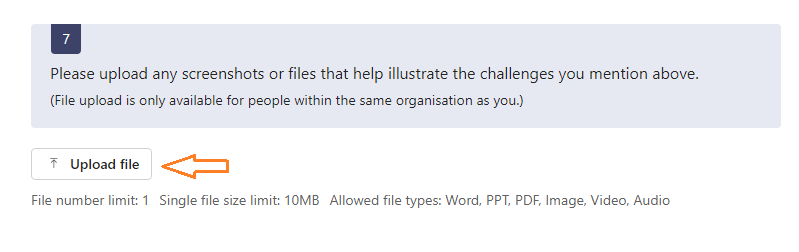
In this case, you have two options to allow the "Anyone can respond" link in your Form.
- Remove the question that has an upload file.
- Set Sharing settings to allow external access.
How to enable "Anyone can respond" in Microsoft Forms?
In my case, to avoid any changes in my external settings and security policy, I just removed the question that requires file upload, and now can collect responses from anyone who has the link as stated below
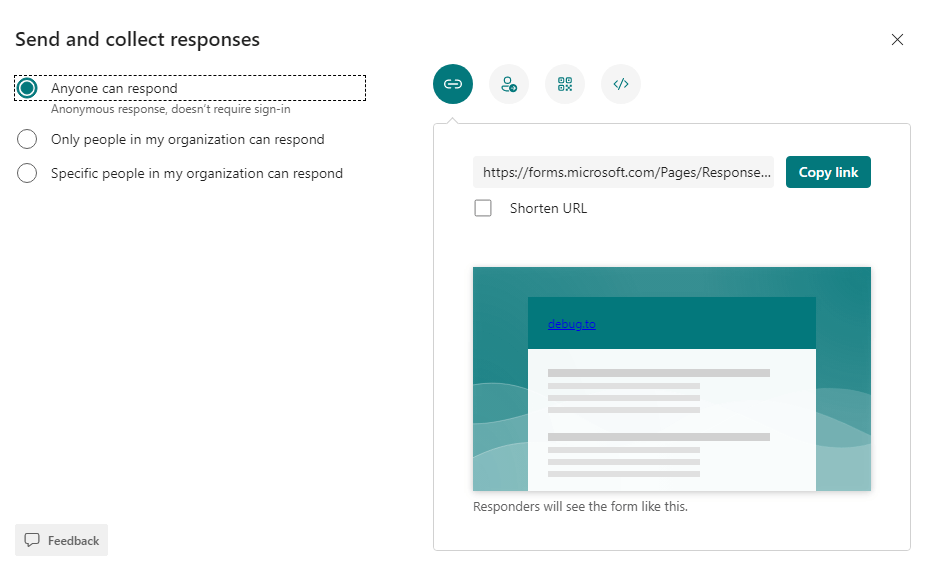
Another easiest and alternative solution is starting your form from scratch.
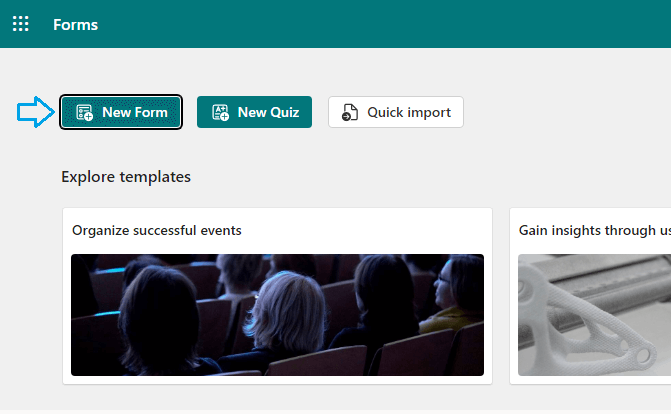
Now, you can find the option of "Anyone can respond" is enabled in Microsoft Forms as shown below:
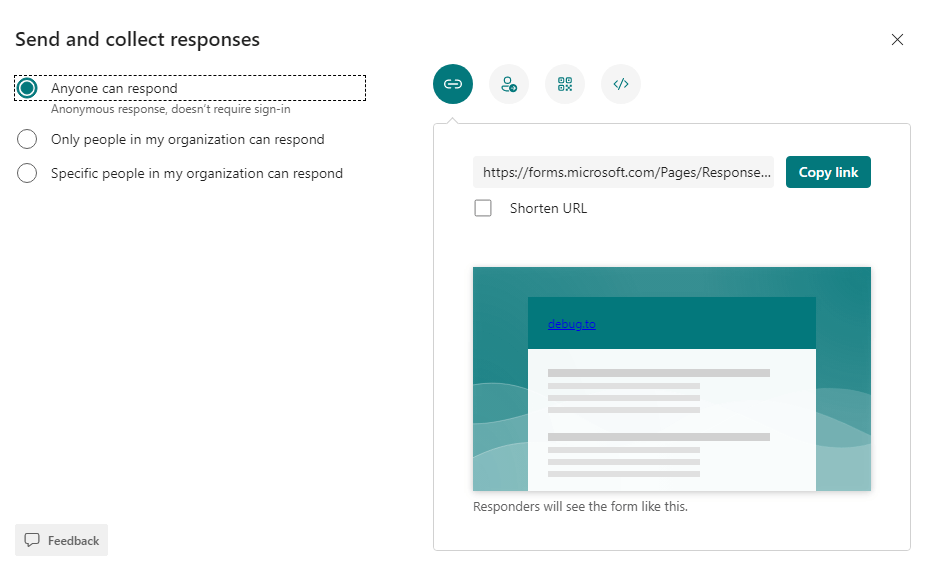
See Also