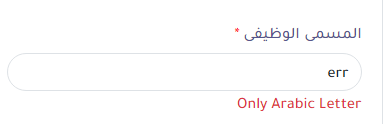How to Prevent input text from accepting any characters other than Arabic using regular expressions ?
To Prevent input text from accepting any characters other than Arabic using regular expressions in MVC, you should follow the below steps:
- Navigate to the
_Layout.cshtml file .
- Add the
<script></script> tags below.
MVC Text Box allow only Arabic characters using FrontEnd
- Open _Layout.cshtml file
Add the <script></script> tags below
$(".arabic").on("input", function () {
var inputValue = $(this).val();
var validChars = /^[\u0600-\u06FF\s]+$/;
if (!validChars.test(inputValue))
{
// Remove invalid characters
$(this).val(inputValue.replace(/[^\u0600-\u06FF\s]+/g, ''));
}
});
Add Arabic class to any input type to allow only Arabic character
<div class="mb-3 col-xs-12 col-sm-6 col-md-6 col-lg-6">
@Html.Label("Resource.Label.JobTitle", new { @class = " form-label", @for = "Position" })
<span style="color: red;">*</span>
@Html.TextBoxFor(m => m.Position, new { @class = "form-control arabic", @maxlength = "250" })
@Html.ValidationMessageFor(Model => Model.Position, null, new { @class = "text-danger" })
</div>
MVC Text Box allow only Arabic characters using BackEnd
- Open your ViewModel class file
- Add the
public string Position { get; set; } into ViewModel Class
Add RegularExpression above property allow only Arabic character
[RegularExpression(@"^[\u0600-\u06FF\s]+$", ErrorMessage ="Only Arabic Letter")]
public string Position { get; set; }
Result :