What's the license required to use Microsoft Forms in Office 365?
Actually, Microsoft Forms is free to use for anyone with a Microsoft account like (Hotmail, Live, or Outlook.com)
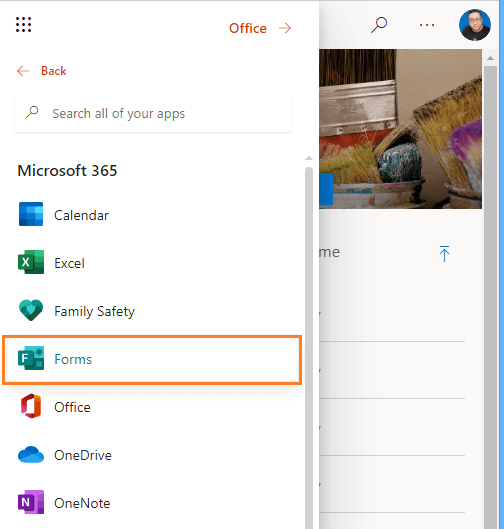
Microsoft Forms is also generally available to Office 365 Education customers, Microsoft 365 Apps for business customers as the following:
Office 365 Education
- Office 365 A1 Plus
- Office 365 A5
- Existing customers who purchased Office 365 Education E3 prior to its retirement
Microsoft 365 Apps for business
- Microsoft 365 Business Basic
- Microsoft 365 Business Standard
- Microsoft 365 Business Premium
- Microsoft 365 Apps for enterprise
- Microsoft 365 Enterprise E1, E3, and E5 plans
- Existing Office 365 Enterprise E4 customers who purchased E4 before its retirement
Why Microsoft Forms is not listed in Office 365 Apps?
Missing Microsoft Forms in Office 365 Apps list means the organization administrator turned off the Microsoft Forms to be accessible for you. And to ensure that, you have to access the Microsoft Forms through this link https://forms.office.com/ and then provide your work email and password!
If the Microsoft Forms is turned off by Organization Administrator, you get this error "Your account is not enabled for Microsoft Forms"
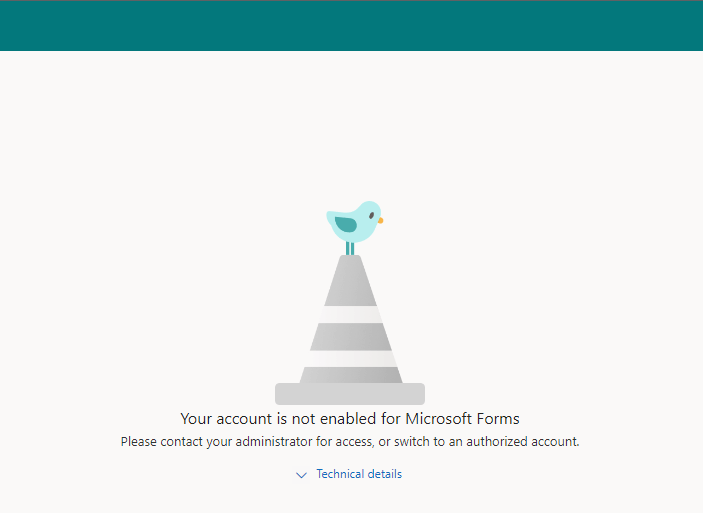
To fix this error, you should ask your Global admin to Turn On Microsoft Forms for your account as we mentioned at Your account is not enabled for Microsoft Forms, Please contact your administrator for access, or switch to an authorized account.
Note: Microsoft Forms is turned on for your organization by default.