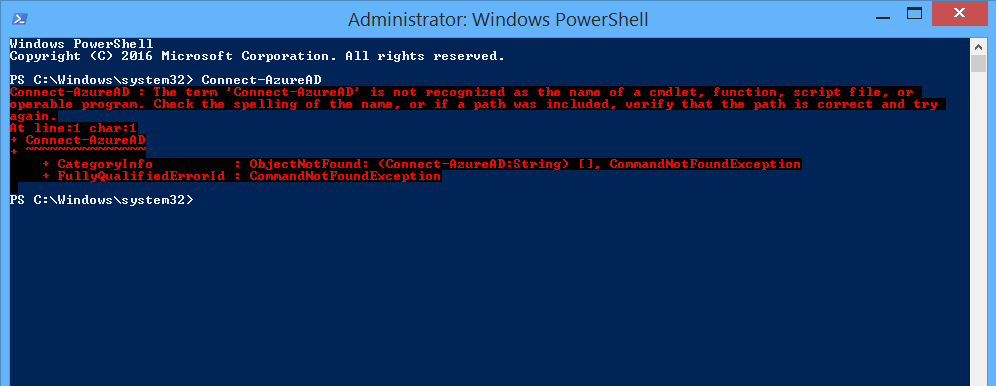I got this error "The term 'Connect-AzureAD' is not recognized as the name of a cmdlet" when trying to connect to Azure Active Directory using PowerShell
PS C:\Windows\system32> Connect-AzureAD
but I got this error message
PS C:\Windows\system32> Connect-AzureAD
Connect-AzureAD : The term 'Connect-AzureAD' is not recognized as the name of a cmdlet, function, script file, or
operable program. Check the spelling of the name, or if a path was included, verify that the path is correct and try
again.
At line:1 char:1
+ Connect-AzureAD
+ ~~~~~~~~~~~~~~~
+ CategoryInfo : ObjectNotFound: (Connect-AzureAD:String) [], CommandNotFoundException
+ FullyQualifiedErrorId : CommandNotFoundException