Solving: We can't upload folders or empty files in SharePoint 2019
I encountered this issue previously, and even though the folders were not empty, I still received the same error. However, after switching from the classic experience to the new experience, I can now successfully drag and drop folders into the document library in SharePoint Server 2019.
How to switch from classic experience to Modern experience in SharePoint Document Library?
To switch from the classic experience to the modern experience in a SharePoint Document Library, follow these steps:
- Go to the SharePoint site where your document library is located.
- Click on the Document Library to open it.
- In the top-right corner, click on the Settings (gear) icon, and then select Library settings.
- Scroll down to the General Settings section > Click on Advanced settings.
- Look for the List experience option.
- Select New experience: This enables the modern experience.
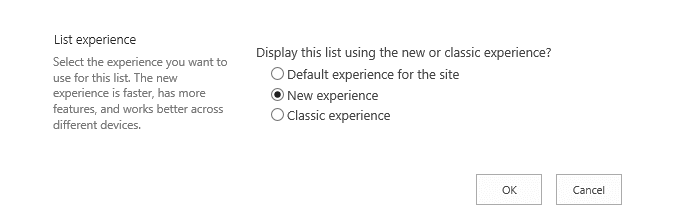
- Try now to drag and drop folders to your document library that should be uploaded successfully.
Remember that the modern experience offers improved performance, mobile responsiveness, and enhanced features. However, if you prefer the classic experience, you can always switch back using the same steps.