Extend web application Limit
First, you should be aware of the web application has only 5 zones as a boundary absolute value limit that can't be exceeded and you can’t add any additional zones in SharePoint in all versions.
- Default,
- Intranet,
- Extranet,
- Internet,
- Custom.
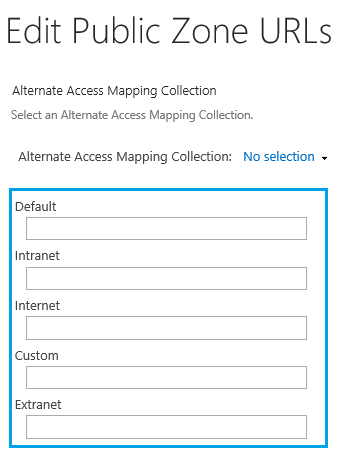
For more details, please check SharePoint 2019 Limitations
Second, each time you are trying to extend the web application it will be extended to an independent available zone and that means you can't extend the web application for more than 4 times besides the default zone!
For more details, please check Extend Web Application SharePoint 2016
The web application could not be extended because an unused zone could not be found.
So in your case, you got this error The web application could not be extended because an unused zone could not be found because you have extended this web application 4 times and that leads to consuming all the available zone and to be able to extend a new one, you should first Unextend the web application from the zone that you intend to use for the new IIS web site.
Unextend SharePoint 2016 Web Application
To remove extended web application SharePoint 2016, you should do the following:
- Open Central Administration > Application Management > Manage Web Application.
- In the Manage Web Application, the extended web applications will not be listed, only the main web application will be listed.
- Select the main web application, from the above ribbon, click on "
Delete" > Remove SharePoint from IIS Web Site.
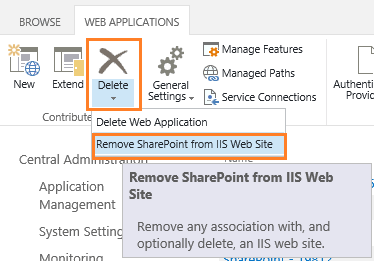
- Select Yes, if you would like to remove the extended web application with the IIS site > then click Ok.
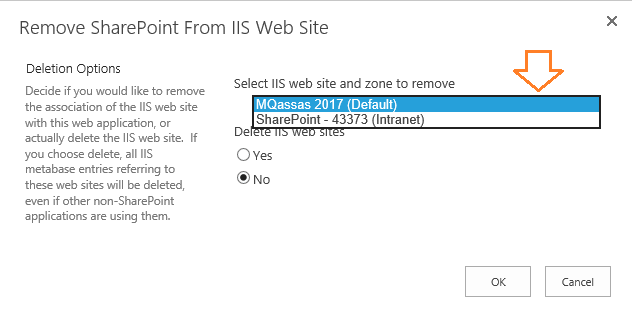
Note: removing Extend web application will not affect the content database.