How to rename a folder in GitHub?
To change the name of a folder or subfolder in a specific directory in GitHub, you should follow the below steps:
- Open the GitHub directory where the folder is located.
- Click on any file inside this folder to open it.
- Click on
"Edit File".
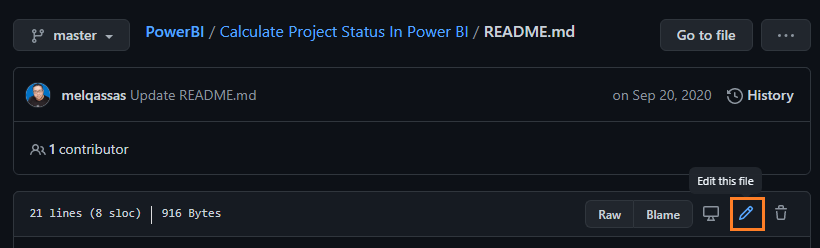
4. Go to the file name, then add the cursor at the beginning of the file name then click BackSpace from the keyboard.
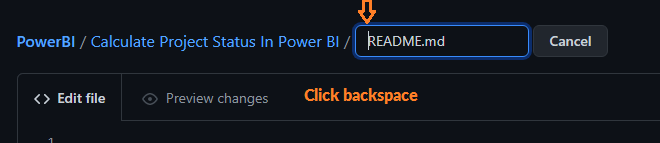
5. The BackSpace allows you to move back to the main folder that holds this file.
6. Rename the GitGub folder as you prefer, then add the curser at the end of the new folder name then click Slash / to move forward to the file name again.
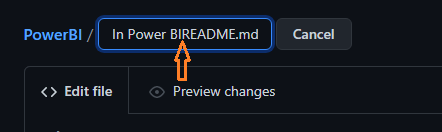
The below demonstration would help you to know how to rename a folder and subfolder in a GitHub directory without using the command line.
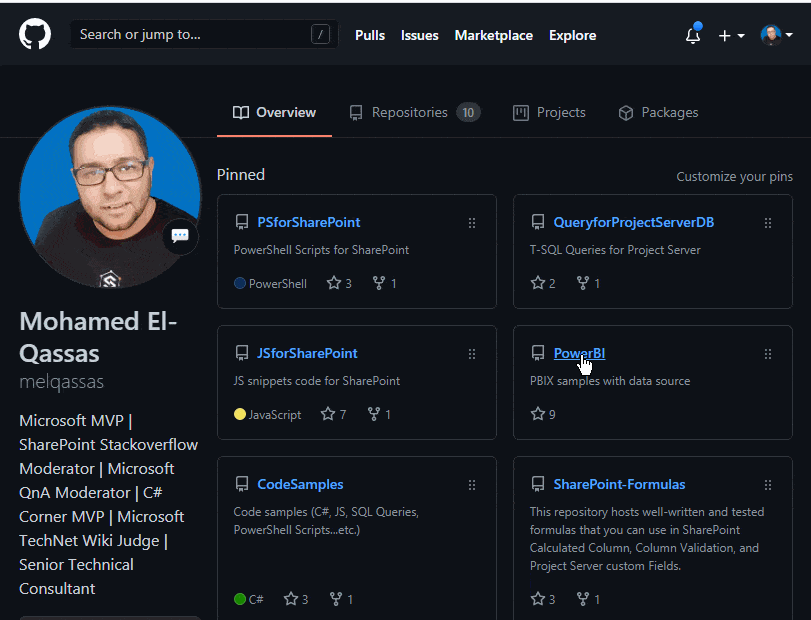
Note: In case, you have multiple folders and you need to rename the first folder, so you should repeat step number 4/5 until reaching the desired folder, then at the end of each folder name add Slash / as mentioned in step 6.
See Also