Today, we will explore another Visual Studio code extension Code Spell checker that helps you to check the spelling of words, it can catch common spelling errors.
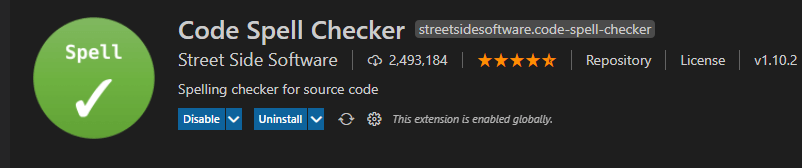
What is Code Spell checker Extension?
Code Spell checker is an extension that helps you to checks the spelling of comments, strings, plain text.
Features:
- Check spell of the project or selected item.
- Supporting to add multiple languages to spell check.
How to Install the Code Spell checker extension for Visual Studio Code?
To install the Code Spell checker extension for Visual Studio Code, you should follow the below steps:
Steps
- Go to the extension button, and search for Code Spell checker, then click install.
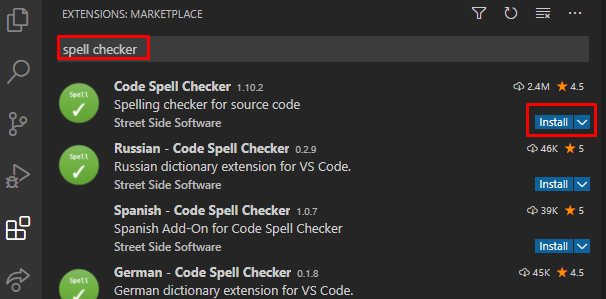
Also, you can install it from this link install Code Spell checker
- After the installation is finished, you will notice that the extension has been enabled globally as below.
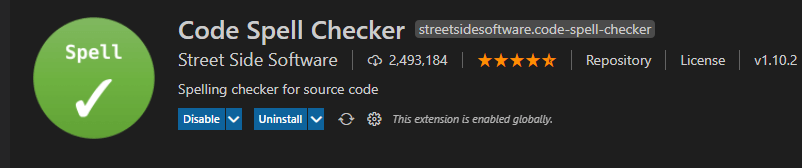
Functionality:
This extension search If the words are not in the dictionary files will have a squiggly line
Supported Languages:
This extension supports the English language, but you can add many languages. It is also possible to add a specialized dictionary, such as a medical dictionary.
Supported files:
- AsciiDoc
- C, C++
- C#
- css, less, scss
- Elixir
- Go
- Html
- Java
- JavaScript
- JSON / JSONC
- LaTex
- Markdown
- PHP
- PowerShell
- Pug / Jade
- Python
- reStructuredText
- Rust
- Scala
- Text
- TypeScript
- YAML
How to use the Code Spell-checker extension for Visual Studio Code?
When you open Visual studio code will see in the status bar spell checker will automatically enable

Code Spell Checker example:
In this example, I add simple javascript code for a function that returns the sum of two arguments, I also add a comment, and I missing character in the word you see spell checker detect it and put a squiggly line.
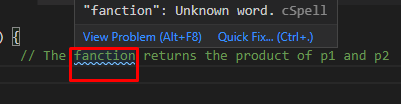
How to enable or disable file:
If you want to disable Spell-checker for file: go to the Status bar and click on javascript

And then uncheck Programming Language: javascript
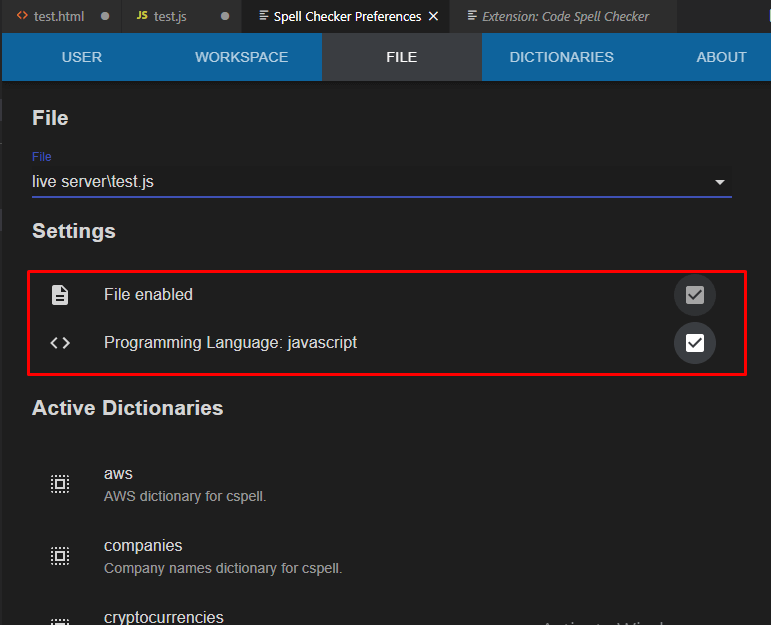
When you go to the example will see spell checker is disabled
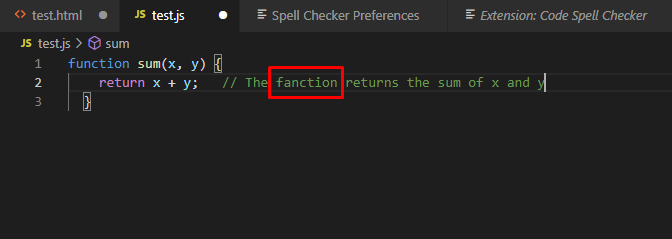
Watch Code Spell Checker Example