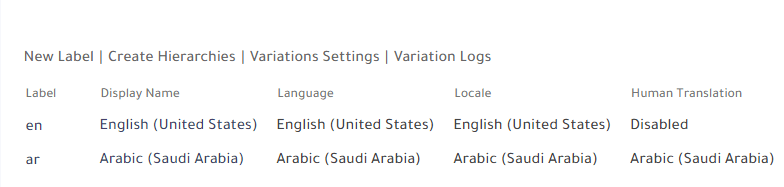Solving: Filed Not Found: Title in SharePoint 2019 Variation Labels
Actually, it's unexpected behavior that may occur in case the Field name in the hidden Variation Labels is changed or removed!
Steps
To can open the VaraitionLabels.aspx page, and solve the Filed Note Found error, you have to do the following:
- Open your SharePoint Site Collection.
- In the Site Collection Adrees, add this part
/Variation%20Labels/allitems.aspx to open the Hidden Variation Labels List.Ex: http://SiteCollection/Variation Labels/allitems.aspx
- Once the Hidden Variation Labels List opened, click on the above ribbon, and select the
List tab, then click on the Quick Edit button.
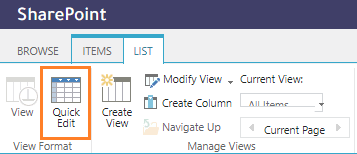
- Here, you will note that the Label Field name is changed to another name like "
Title", which should be named as Label.
- Double click on the Title column name, and select "
Rename Column", and set its value to "Label".
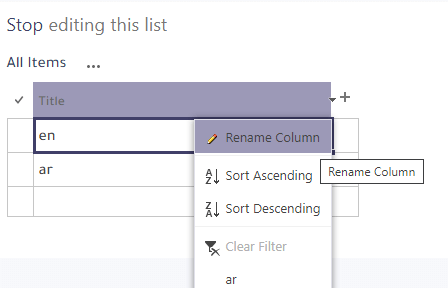
- Stop editing, and make sure that the current column name is Label as shown below:
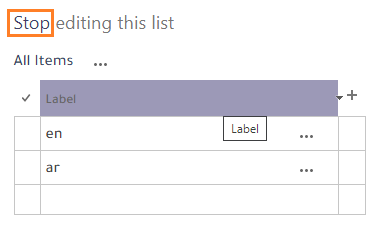
- Go back to open the SharePoint Variation Labels page settings that should be now working as expected!