In SQL Server Management Studio you can schedule jobs by using SQL Server Agent up to monthly.
1. first you need to run SQL Server Agent in (Start -> Search -> Services ) find SQL ServerAgent and start it. when you click start the Status will be Running.
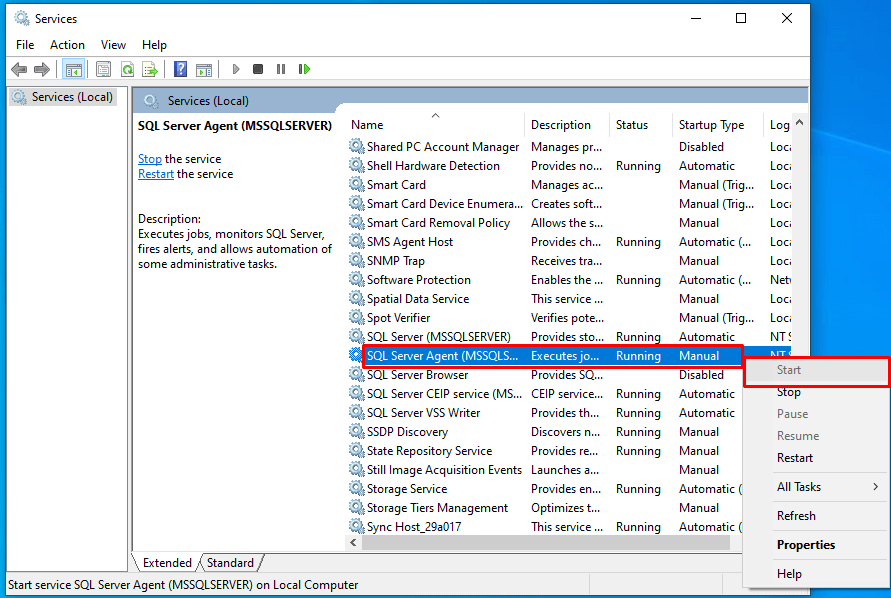
2. open SSMS in Object Explorer click SQL Server Agent and right-click on jobs --> New job
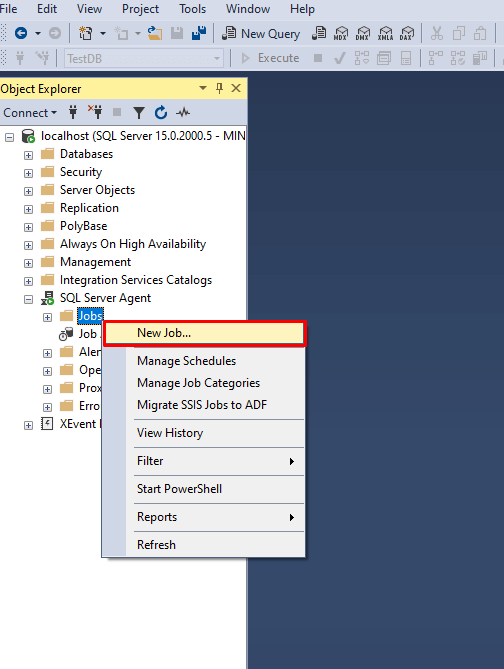
3. in General write the name of the job and go to steps
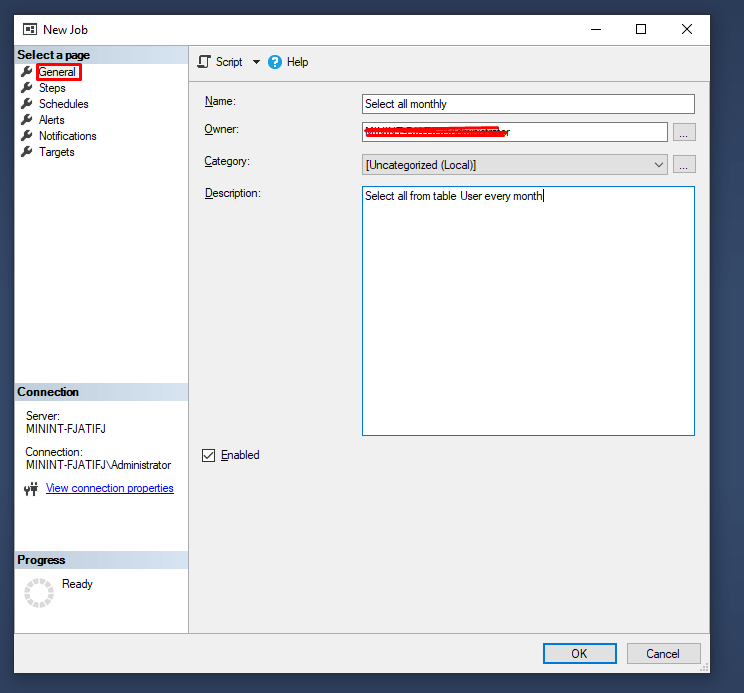
4. in Steps click on New
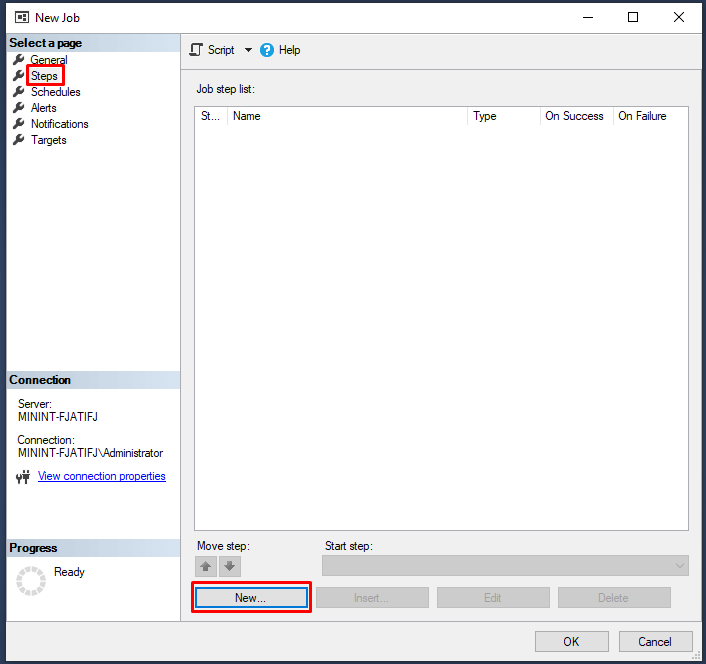
5. select the database you want and write the query command then click Parse to check if the command runs successfully. then click OK.
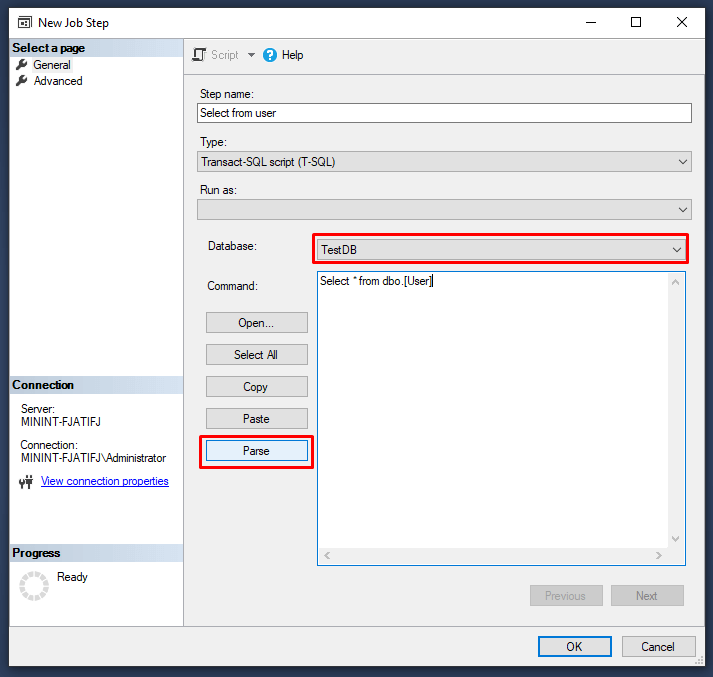
6. in Schedules click New.
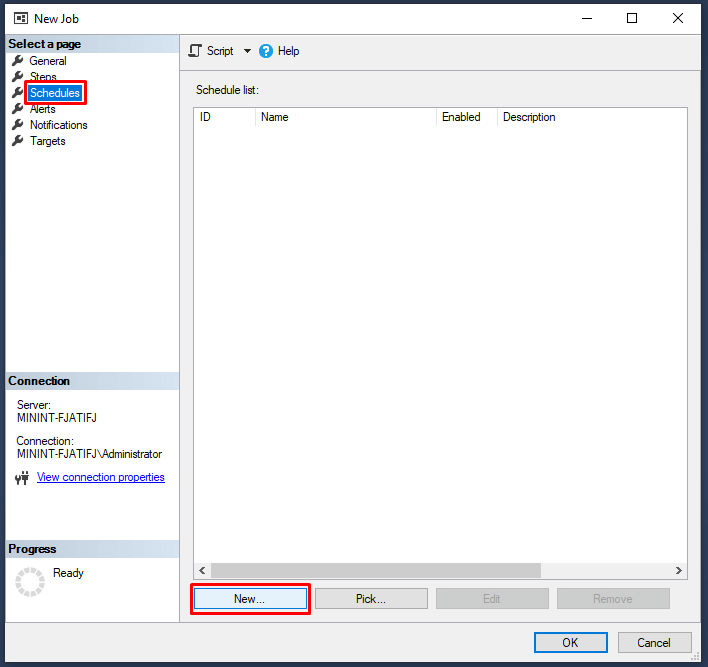
7. make sure the schedule type is Recurring in the Frequency section choose the setting you want. In Description, you will see how your schedule job will runs