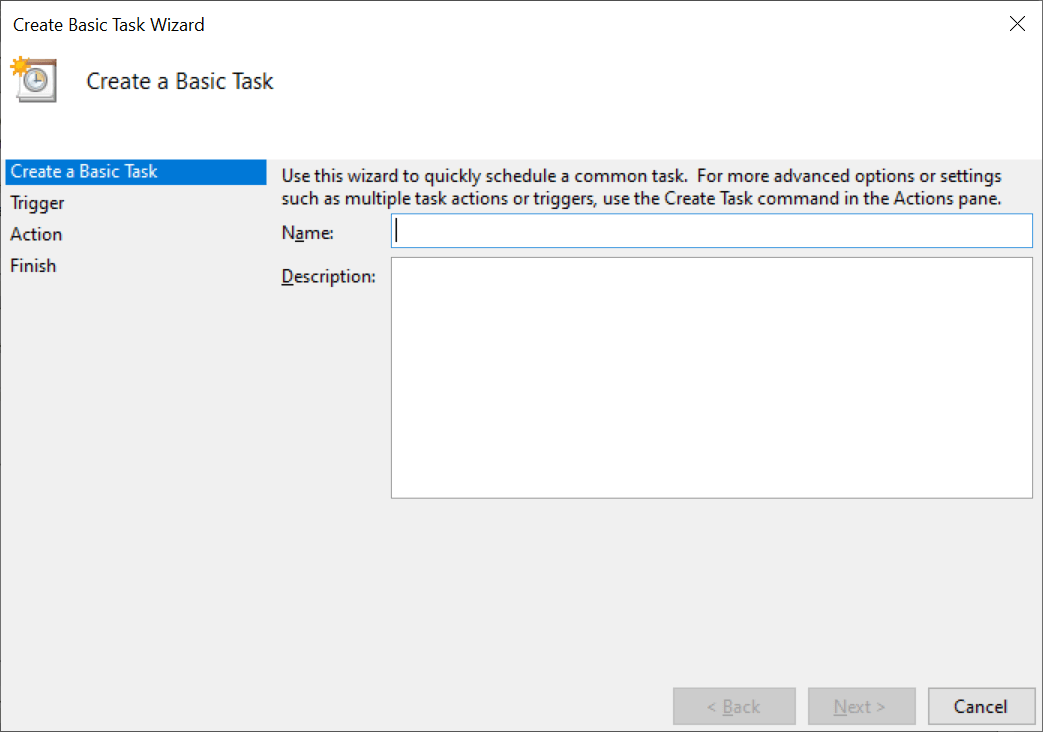Task schedule doesn't Start Program Window in Windows Server 2019
If I got your question correctly, you are trying to start program with task schedule with Run whether user is logged on or not option but the program is not run interactively, its window doesn't pop up!
In this case, it's actually a normal behavior, when you set the "Security option" to Run whether user is logged on or not, the program will not run interactively. this option will never pops up any program window, however, you will notice that the task is running and completed based on the assigned schedule.
In this option, you have to check "Run with highest privileges"
So in your case, if you need to make the Program run interactively, you have to set the "Security option" to "Run only when user is logged on", otherwise the task will run without showing up the program window!
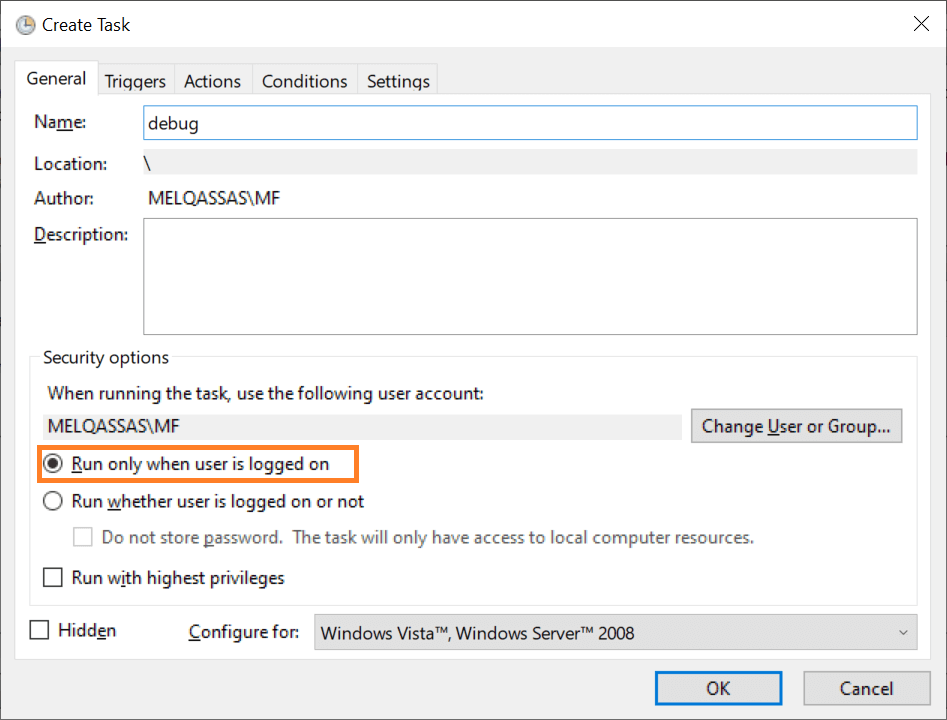
Avoid using mapped drive path (Shared Path) for the program that you need to run. instead, you should use direct path on your local pc.
If the above doesn't work with you try to create a Basic Task!