To know the main differences between Power BI Desktop Vs Power BI Service, let's first explain What's Power BI Desktop and What's Power BI Service?
What's Power BI Desktop?
Power BI Desktop is an application that you download and install for free on your local computer. Desktop is a complete data analysis and reports creation tool that is used to connect to, transform, visualize, and analyze your data.
What's Power BI Service?
The Microsoft Power BI service (app.powerbi.com), sometimes referred to as Power BI online, is the SaaS (Software as a Service) part of Power BI. In the Power BI service, dashboards help you keep a finger on the pulse of your business. Dashboards display tiles, which you can select to open reports for exploring further. Dashboards and reports connect to datasets that bring all of the relevant data together in one place.
Generally, Power BI Desktop is more powerful and flexible than Power BI Service, however, there are many features that you can only do with Power BI Service.
Comparing Power BI Desktop and the Power BI service
The below diagram called Venn diagram shows you Which features are available in Power BI Desktop but not in the Power BI service.
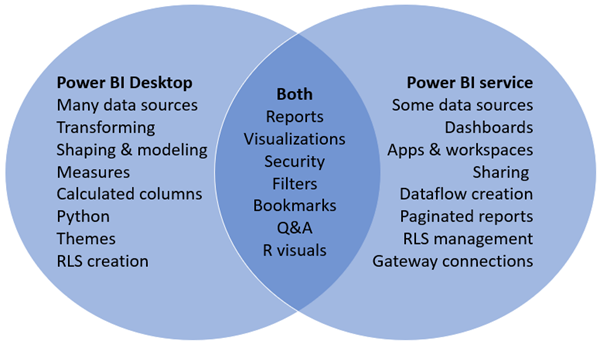
What you can do with Power BI Desktop and Power BI service?
Below are some of the features, you can do with both Power BI Desktop and Power BI Service including the following:
- Creating Power BI Reports.
- Perform Data Visualization.
- Manage Security.
- Applying Filters.
- Configuring bookmarks and selections.
- using Q&A and R Visuals.
- Visual Interactions
- Adding shapes and buttons
- Performing refresh.
- Duplicate Pages.
- Add and remove visuals.
What you can do with Power BI Desktop?
Below are some of the features, you can do with Power BI Desktop but you can't do with Power BI Service including the following:
- Many data sources are available.
- Performing Data Transformation.
- Performing Data Modeling.
- Creating Calculated Columns and Measures.
- Using Python
- Adjust Themes.
- Creating RLS (Row Level Security)
- Export to Power BI Template
What you can do with Power BI Service?
Below are some of the features, you can't do with Power BI Desktop but you can do with Power BI Service including the following:
- Creating dashboards from reports
- Creating and managing workspaces
- Embed reports
- Manging tenant settings
- Sharing settings
- Dataflow creation
- RLS management
- Gateway connections
- Pagination reports
- Export to PowerPoint
See also Comparing Power BI Desktop and the Power BI service