TFS (Team Foundation Server) and Git are both version control systems commonly used in software development. In this post, we will compare TFS and Git and discuss the situations in which each one is most suitable to use.
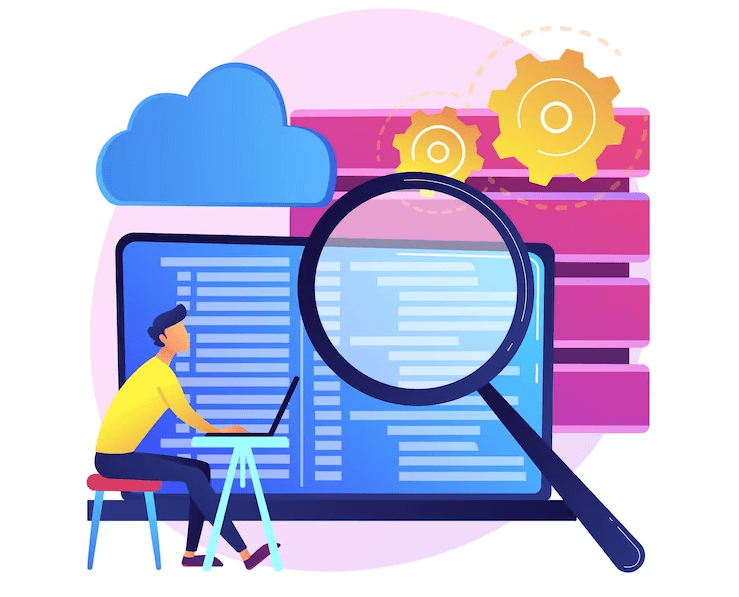
What's TFS?
TFS stands for Team Foundation Server. It is a Microsoft product that provides a suite of development tools for managing the software development lifecycle. It offers features for version control, project management, build automation, testing, and release management.

- TFS is a centralized version control system, meaning that the code repository is stored in a central server.
- TFS uses a branch-based approach for managing code changes, where branches are created for different features or bug fixes.
- TFS follows a check-in/check-out workflow, where developers check out files for exclusive editing and then check them back in.
- TFS, being a centralized system, can sometimes have slower performance, especially when dealing with large codebases or remote server operations.
- TFS is tightly integrated with other Microsoft development tools and services, such as Visual Studio and Azure DevOps, providing seamless end-to-end application lifecycle management.
- TFS relies on a connection to the central server for most operations, limiting offline work capabilities.
What's TFS Features?
Team Foundation Server (TFS) offers a range of features to support the software development lifecycle. Some of the key features of TFS include:
- Version Control: TFS provides version control capabilities, including both Team Foundation Version Control (TFVC) and Git repositories. It allows teams to manage source code, track changes, and collaborate on code development.
- Work Item Tracking: TFS includes work item tracking functionality, which allows teams to create, assign, and track work items such as tasks, bugs, and user stories. It provides a centralized system for managing and prioritizing work items throughout the development process.
- Project Management: TFS offers project management features to plan and track projects. It includes tools for managing project backlogs, creating and assigning tasks, defining project milestones, and generating reports to monitor project progress.
- Build Automation: TFS enables build automation, allowing teams to define and automate the build process for their applications. It supports continuous integration, where code changes trigger automatic builds and tests, ensuring early detection of issues.
- Testing: TFS provides testing capabilities to support various types of testing, including unit testing, functional testing, and performance testing. It allows teams to define and execute tests, track test results, and generate test reports.
- Release Management: TFS offers release management features to streamline the deployment and release process. It allows teams to define release pipelines, automate deployment tasks, and manage the release of applications across different environments.
- Collaboration: TFS includes collaboration features to facilitate communication and collaboration among team members. It provides features such as team rooms, code reviews, and integration with communication tools for seamless collaboration.
- Reporting and Analytics: TFS offers reporting and analytics capabilities to gain insights into project progress, code quality, and team performance. It provides customizable reports and dashboards to monitor key metrics and make data-driven decisions.
When Should I use TFS?
TFS (Team Foundation Server) can be a suitable choice for your software development needs in the following situations:
- If your organization primarily utilizes Microsoft technologies and tools, TFS integrates seamlessly with the Microsoft ecosystem.
- If your organization prefers to maintain control over the infrastructure and wants an on-premises deployment of the development tools, TFS allows you to set up and manage the server infrastructure within your own environment.
- If your organization already has an established TFS environment and has invested in customizations, integrations, or workflows specific to TFS, it may be practical to continue using TFS to leverage the existing infrastructure and maximize the return on investment.
- If your team prefers a centralized version control system, TFS's Team Foundation Version Control (TFVC) can be a suitable option.
- If your team requires extensive project management capabilities and wants to track work items and project progress within the same system, TFS can be a good fit.
- If your team needs to automate the build process, perform continuous integration, and streamline the deployment and release of applications, TFS provides built-in tools to support these tasks.
What's Git?
Git is a distributed version control system (DVCS) widely used in software development to manage source code and track changes made to files over time. It was created by Linus Torvalds, the creator of the Linux operating system, and has gained significant popularity among developers due to its speed, flexibility, and powerful branching and merging capabilities.

- Git is a distributed version control system where every developer has their own local copy of the repository.
- Git provides more flexibility with branching and merging, allowing developers to create lightweight branches easily and merge changes between branches efficiently.
- Git follows a commit-based workflow, where changes are committed to the local repository and can be pushed to a central repository when ready.
- Git is known for its excellent performance, especially for operations like branching, merging, and switching between branches.
- Git has widespread adoption and a vast ecosystem of tools and integrations, making it compatible with various IDEs, build systems, and hosting platforms.
- Git allows developers to work offline and commit changes locally without requiring a network connection, and Each developer working on a project has a complete copy of the code repository, including the full history of changes.
What's Git Features?
Some of the key features of Git include:
- Git tracks changes made to files, creating a snapshot of the entire codebase at each commit. This enables developers to easily review and revert changes, compare different versions, and collaborate effectively.
- Git excels in its branching and merging capabilities, allowing developers to create lightweight branches to work on new features or experiments. Branches can be easily merged back into the main codebase, enabling efficient collaboration and parallel development.
- Git is designed to be fast, even with large codebases and extensive history. Operations like committing, branching, and merging are generally performed locally, without the need for network access.
- With Git, each developer has a complete local copy of the repository, enabling them to work independently and collaborate seamlessly. This decentralized approach offers flexibility and resilience, even in cases of network or server issues.
- Git integrates with a wide range of development tools and platforms, making it compatible with various workflows and environments. It has a vast ecosystem of third-party tools, hosting services (such as GitHub and GitLab), and integrations with popular development IDEs.
When Should I use Git?
It is recommended to use Git:
- If you follow agile development methodologies or practice continuous integration and need a version control system that integrates well with these approaches.
- If you are working on a project with multiple developers and need a version control system that supports collaborative development.
- If you want to track changes made to your codebase, manage different versions, and easily revert to previous states.
- If you are part of a distributed team or working remotely and need a version control system that allows for offline work and seamless synchronization.
- If you are contributing to or managing an open-source project and want to align with the widely adopted version control system in the open-source community.
- If you need to experiment with new features, fix bugs, or explore different development approaches without disrupting the main codebase.
- If you want to facilitate code reviews and collaboration among team members through pull requests or code review workflows.
TFS Vs Git
Now, let's summarize the key differences between TFS and Git.
| Factor |
TFS |
Git |
| Type |
Centerlized |
Distributed |
| Branching and Merging |
Uses a branch-based approach |
Uses a branch-based approach |
| Workflow |
Follows a check-in/check-out workflow |
Follows a commit-based workflow |
| Performance |
Sometimes have slower performance |
Excellent performance |
| Integration |
Tightly integrated with other Microsoft development tools and services |
Has widespread adoption and a vast ecosystem of tools and integrations, making it compatible with various IDEs, build systems, and hosting platforms. |
| Offline Work |
Limiting offline work capabilities. |
Work offline and commit changes locally without requiring a network connection. |
Conclusion
In conclusion, TFS (Team Foundation Server) and Git are both powerful version control systems with their own strengths and use cases.
- TFS is a comprehensive on-premises solution that provides a centralized repository, extensive project management features, and integration with other Microsoft tools. It is well-suited for larger organizations requiring robust project management capabilities, extensive reporting, and process customization. TFS also offers built-in support for a variety of development methodologies, including Agile and Scrum.
- On the other hand, Git is a distributed version control system that emphasizes speed, flexibility, and collaboration. It excels in scenarios involving distributed teams, open-source projects, and agile development practices. Git's branching and merging capabilities allow for parallel development, seamless collaboration, and efficient code integration.
When choosing between TFS and Git, consider factors such as your organization's size, development methodology, collaboration needs, and infrastructure preferences.
- TFS may be a better fit for organizations seeking a comprehensive and integrated solution with extensive project management capabilities.
- Git, on the other hand, is ideal for organizations focused on distributed development, open-source projects, and agile practices.
The choice between TFS and Git depends on your specific requirements, team dynamics, and project needs. It is worth evaluating the strengths and limitations of both systems to determine which one aligns best with your development processes and goals.