In this post, we will discuss the topic of Binding in the latest version of Angular 17.
What's Binding in Angular?
Binding is a concept in Angular that facilitates the communication between components and the DOM.
What are the types of binding in angular?
In Angular, there are four types of bindings, with three being one-way bindings and one being two-way binding.
One-Way Binding
1) Interpolation {{}}
2) Property Binding []
-
Binding occurs from the Component to the View
Component Code:
export class TestComponent
{
imageSource : string ;
constructor() {
this.imageSource = "https://fakeimg.pl/350x200/?text=Hello" ;
}
}
View Code:
<img [src]="imageSource">
Result:

3) Event Binding (event)=" "
-
Binding occurs from the Component to the View
Component Code:
export class TestComponent
{
imageSource : string ;
isHidden : boolean = true ;
constructor() {
this.imageSource = "https://fakeimg.pl/350x200/?text=Hello" ;
}
changeToggle(){
this.isHidden =! this.isHidden;
}
}
View Code:
@if (isHidden) {
<img [src]="imageSource">
}
<button (click)="changeToggle()">Change Toggle</button>
{{isHidden}}
Result:

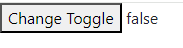
Two-Way Binding
[(ngModel)]=" "
Conclusion
We have effectively explored various methods for data binding in Angular v17 through practical examples.