Power Platform AI Builder Series
In this series, we will be talking about one of the most important components of AI Builder which is – Prediction Model
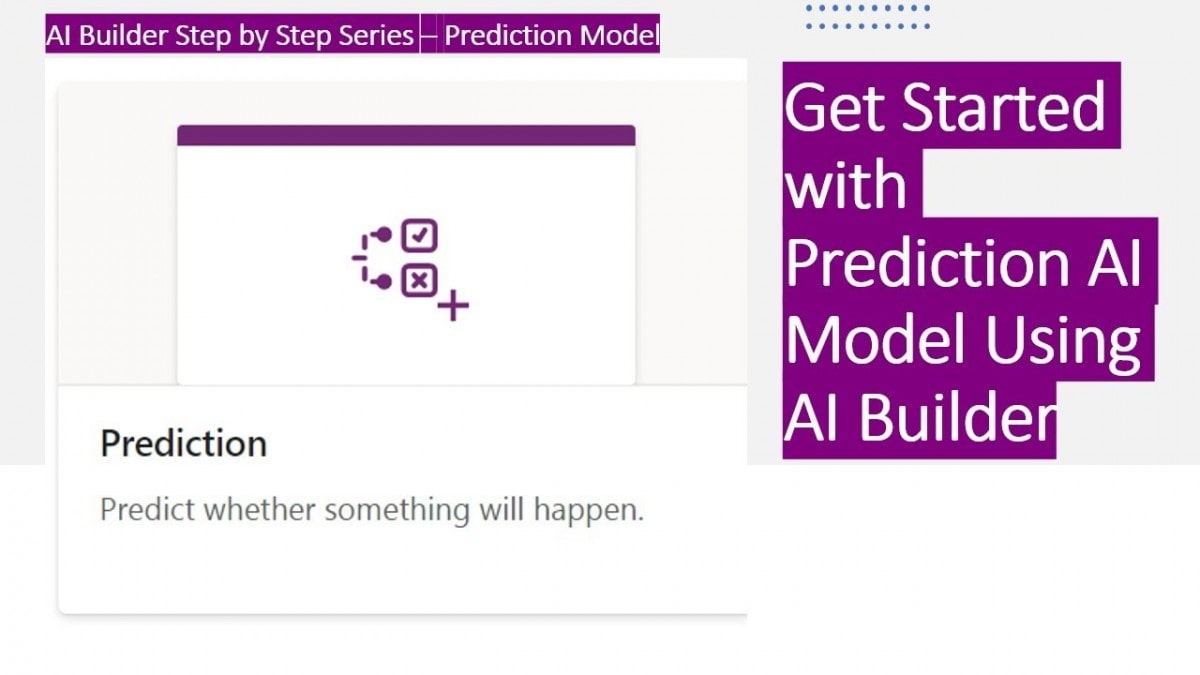
During the first part of the series, we will be talking about What is Prediction and how it is useful with our business data to predict future outcomes?
In the second part, we will learn How to build a CDS data model that we can utilize to build a Prediction AI Model using AI Builder?
Once our CDS model is built, we will create a Prediction model using AI Builder. We will train and publish our trained Prediction model.
At last, once our Prediction model has been published, we will consume one of the real-life use cases and consume the model to predict future data inside Power Apps Canvas App. PowerApps is connected with the Power Automate from where we can call our Prediction AI model and predict our output.
During this entire series, we have taken a real-life scenario for “Theater data”. The Movie theater collected the data for the past few years based on the different criteria where they were observing the possibility of a Maximum number of people going to watch a movie in a cinema hall.
Based on their historical data and pattern they want to predict the future data to check if Max number of people will go to watch a movie or not.
Check full video series
- Part 1: Get Started with Prediction AI Model Using Power Apps AI Builder
- Part 2: Build a CDS Data Model to Perform Prediction using AI Builder
- Part 3: How to Build, Train, and Publish Prediction Model using AI Builder?
- Part 4: How to use Prediction Model inside Power Apps using Power Automate?
Download Code from GitHub:
See Also