Xamarin is
- Microsoft's framework for creating cross-platform mobile apps.
- An open-source platform that extends the .NET platform with tools and libraries for building modern applications for iOS, Android, and Windows and more.
- Running in a managed environment that provides garbage collection and memory allocation.
- Xamarin applications can be compiled into native application packages like:
- A .ipa file on iOS.
- A .apk file on Android.
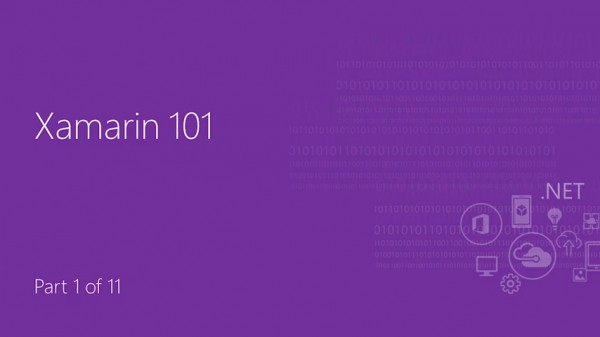
Who Xamarin is for?
With Xamrain you can use Visual Studio to write cross-platform applications in C#. therefore, If you have .Net and C# experience and you would like to build Mobile Apps for iOS, Android, and Windows and more, Xamarin would be the best framework to learn it.
What is Xamarin.Forms?
Xamarin.Forms is an open-source cross-platform UI framework introduced by Microsoft that can be used for building Android, iOS and Windows apps with .NET.
"Xamarin.Forms" is not just a cross-platform UI library, it is a complete framework that includes
- Cross-platform navigation,
- Messaging center,
- Animation APIs,
- Dependency service, and more.
Learn more at Xamarin.Forms.
System Requirments
The following operating systems can be used to run Xamarin.
- Windows 10 Universal Windows Platform (UWP).
- iOS 9 or higher.
- Android 4.4 (API 19) or higher.
- macOS High Sierra (10.13) or higher.
The following platforms are deprecated and not supported for "Xamarin.Forms 3.0" or higher:
- Windows Phone 8 Silverlight
- Windows 8.1
- Windows Phone 8.1
Important Notes
- Visual Studio 2019 is recommended to develop Xamarin.Forms apps for UWP. Meanwhile, you can use Visual Studio 2017.
- You can use Windows to develop iOS Apps, but in this case, it requires to have a Windows VM on Mac Computer to be able to compile and debug your App.
- On macOS, you can't develop Windows Apps.
- To develop an Android App, the latest Android SDK Tools and Android API platform should be installed.
- Visual Studio 2019 is required to use the latest iOS and Android SDKs.
Supported Programming Language in Xamarin
- C# 5 and higher.
- F#.
- Portable Visual Basic.Net.
- Blazor Template.
Xamarin and .NET platform
Below is what Xamarin added to the .NET platform:
- Extensible Markup Language (XAML) for building dynamic mobile apps using C#.
- Libraries for common patterns, such as Model View ViewModel(MVVM).
- Platform-specific libraries that include access to APIs from Google, Apple, Facebook..etc.
- Editor extensions to provide syntax highlighting, code completion, and more.
 Below is a Xamarin Course for Beginners by Microsoft experts that helps you to
Below is a Xamarin Course for Beginners by Microsoft experts that helps you to
- Getting Started with Xamarin,
- Learn how you can create cross-platform mobile applications for Windows and Mac and more!
Xamarin Course Info
- Course Level: Beginner.
- The Number of videos: 11 videos.
- Published Date: 23/09/2019.
- Course Platform: Microsoft.
- Author: Microsoft Experts
Course Topics
- What is Xamarin?
- Installing Xamarin on Windows.
- Installing Xamarin on a Mac.
- Xamarin Solution Architecture.
- Xamarin.Forms UI with XAML.
- Xamarin.Forms MVVM with XAML.
- Xamarin.Forms Navigation with XAML.
- Single Page UI in C#.
- Xamarin.Forms MVVM in C#.
- Xamarin.Forms Navigation in C#.
- Xamarin 101 Recap.
Start Learning
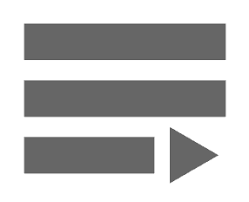
To browse the course playlist, Please, click on the Playlist button on the top right corner.
Learn more about Xamarin