How to track view and viewers for a file in a document library in SharePoint Online?
If you are storing your record meetings in a SharePoint site that already connected to Microsoft Teams, you can easily track view and viewers for this file by activating the SharePoint Viewer Feature under the Site features.
What's SharePoint Viewers feature in SharePoint Online?
SharePoint Viewers is a site feature that allows you to track the number of views and the viewers who viewed files or pages in your SharePoint site.
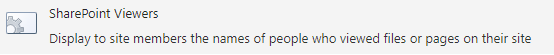
Note: If you have deactivated the SharePoint Viewer feature then you have activated it again, any views of files while the feature was deactivated will also appear in the history.
What's the permission required to activate SharePoint Viewers feature in SharePoint Online?
You need to be a site owner to be able to activate site features in SharePoint Online.
How to activate SharePoint Viewers feature in SharePoint Online?
- Open your SharePoint Online site.
- Click on the Setting icon.
- Select Site Information.
- Click on Vie all site settings.
- Below "Site Actions,", click on "Manage Site Features".
- Search for SharePoint Viewers, and click activate to turn it on.
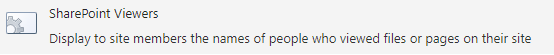
Now, open the document library, and open the file card to check the views detail and who viewed your file.
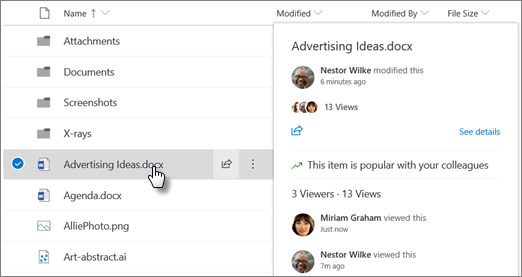
See also, Share video to anonymous in Microsoft Stream