Types of Meetings in Microsoft Teams
First of all, you should be aware that There are three types of meetings that can be created in Microsoft Teams, depending on the nature of the meeting:
- Teams meetings - Microsoft Teams meetings include audio, video, and screen sharing. A Teams meeting is one of the key ways to collaborate in Teams.
- Teams webinars - Microsoft Teams webinars provide the tools to schedule a webinar, register attendees, run an interactive presentation, and analyze attendee data for effective follow-up.
- Teams Live Events - Microsoft Teams Live Events enable users to broadcast video and meeting content to a large online audience, such as a company town hall meeting.
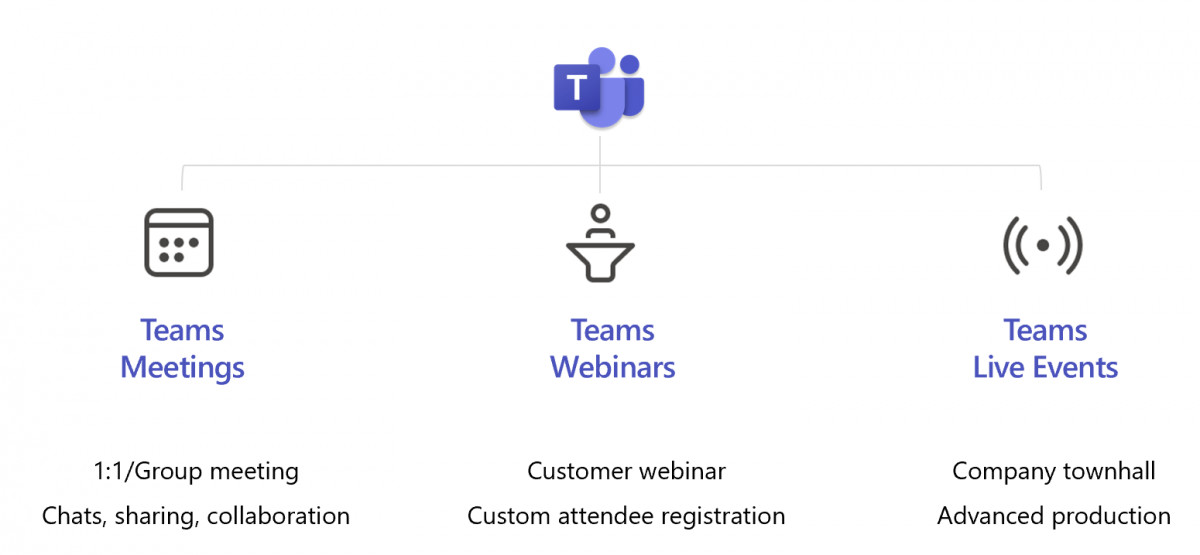
1) Team Meetings
Microsoft Teams offers two kinds of meetings: channel meetings and private meetings.
Channel meetings
If a team has a dedicated channel in Microsoft Teams, it can schedule a channel meeting. Channel meetings have multiple benefits:
- All members can see and join a meeting.
- Any meeting-related discussion before, during, or after a meeting is part of the channel discussion.
- Non-private meetings and discussions are visible to any member of the team.
- Meetings can also be started ad-hoc from the existing channel conversation.
Private meetings
When meetings involve non-team members, users can schedule a private meeting. Private meetings provide the following benefits:
- They're visible to invited people only.
- They can be started ad-hoc from existing chat conversations.
- They can be scheduled from the Teams client or Outlook add-in.
- Meeting-related discussions before, during, or after the meeting are accessible through chat.
2) Teams webinars
Teams webinars provide the following management features that enable the Teams admin to manage participation and follow up with webinar attendees:
- Custom registration pages and attendee emails
- Rich presentation options
- Host controls, such as the ability to disable attendee chat and video
- Post-event reporting
Team webinars include the following features:
- Polls, chat, and reactions for up to 1,000 attendees
- Content layouts that can be customized for Presenter Mode
- Attendee registration page and email confirmations
- Download attendee reporting for CRM & Marketing apps
- Video and audio can be turned Off by default for all attendees
- Options for in-tenant and public attendees
- Attendee reporting for up to 1,000 attendees
3) Teams Live Events
Teams live events is an extension of Teams meetings, enabling users to broadcast video and meeting content to a large online audience.
Live Events are meant for one-to-many communications where:
- The host of the event leads the interactions.
- Audience participation is primarily to view the content shared by host.
- The attendees can watch the live or recorded event in Yammer, Teams, or Stream. They can also interact with the presenters using moderated Q&A or a Yammer conversation.
Note: Event attendees are not considered part of the "event group." Attendees watch the event live or on-demand, using DVR controls, either anonymously or authenticated. They can participate in Q&A.
Comparison of Teams meeting types
The following table summarizes the key differences between the three Teams meeting types.
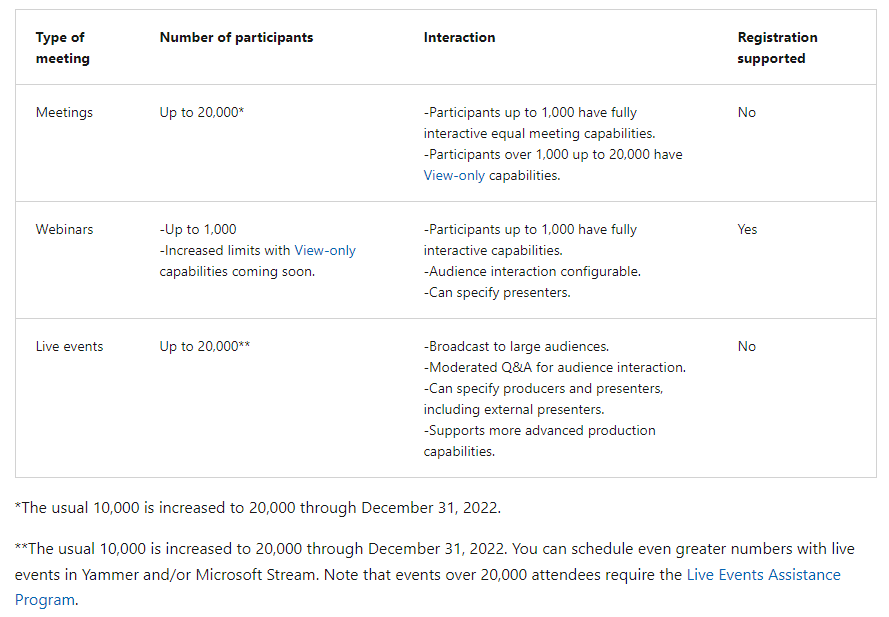
See Also How many users can join Meeting in Microsoft Teams?