Microsoft Build is the biggest annual conference event held by Microsoft, it is aimed at software engineers and developers using Microsoft technologies.
To learn more about Microsoft Build, Please check What's Microsoft Build?
At Microsoft Build 2022, Microsoft introduced more than 50+ new updates and services across the tech stack to make creating easier for every developer.
In this post, we're gonna briefly talk about the Microsoft Dev Box as one of the important announcements that was introduced by Satya Nadella in Microsoft Build 2022.
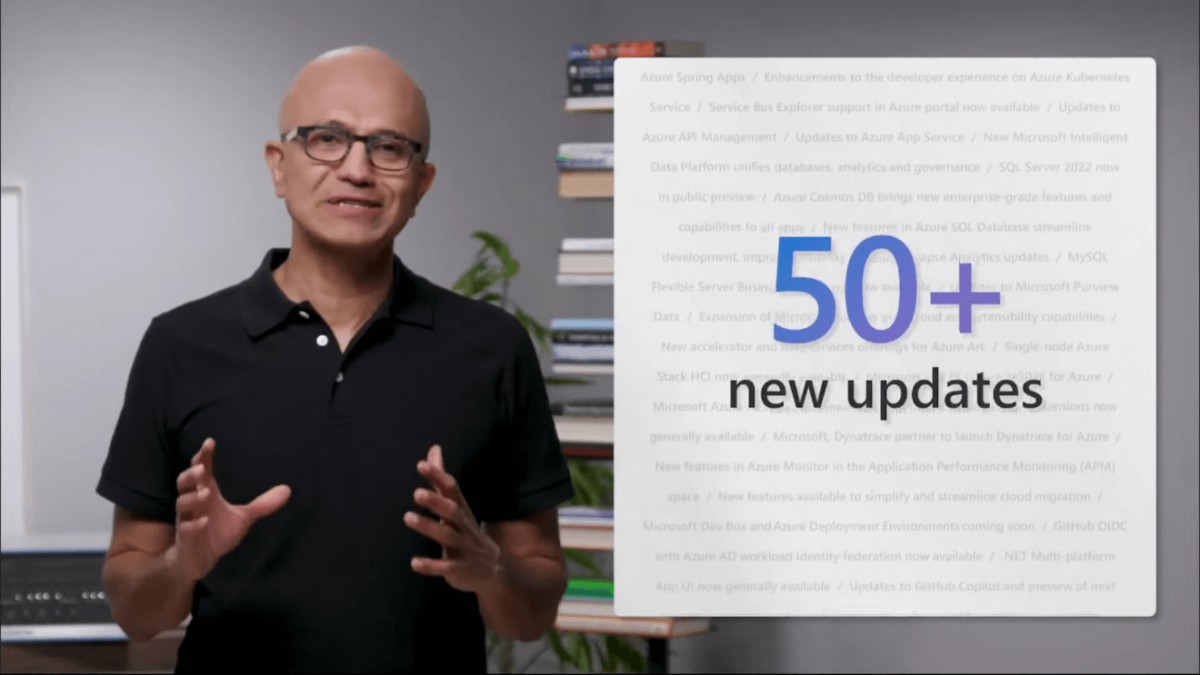
Announcing Microsoft Dev Box
As we know, Microsoft's approach starts with GitHub as the home for every developer, and last year, Microsoft introduced GitHub code spaces to address these code spaces in your entire developer environment including the full power of VS code hosted in the cloud and accessible via the browser. You can spin up a new Linux-based dev environment for any size project with pre-built images in seconds.
In Microsoft Build 2022, Microsoft is so excited to announce the Microsoft Dev Box to set up a new dev box whenever you start a project to investigate a bug in an older code base on board a colleague or learn new technology.

Microsoft Dev Box is in private preview and will be in public preview in the next few months, and you can sign up for the waiting list to evaluate the private preview at http://aka.ms/devbox-signup
What's Microsoft Dev Box?
Microsoft Dev Box is a new cloud service that provides developers with secure, ready-to-code developer workstations for hybrid teams of any size.
Microsoft Dev Box Features
Microsoft Dev Box is a fully managed service built on Windows 365 to spin the beefiest of VMs with all the tools connected services and network resources you need pre-provision. So you can get to code quickly while ensuring that your dev box always stays secure and compliant.
- Microsoft Dev Box would help you to set up a new dev box whenever you start a project investigate a bug in an older code base on board a colleague or learn new technology.
- It empowers developers to focus on the code only they can write, making it easy for them to access the tools and resources they need without worrying about workstation configuration and maintenance.
- It supports any developer IDE, SDK, or internal tool that runs on Windows.
- You can also access Dev Box from anywhere: Windows, macOS, Android, iOS, or your web browser.
Watch this build session, Delivering developer velocity through the entire engineering system to see demos of the service and learn more about it.